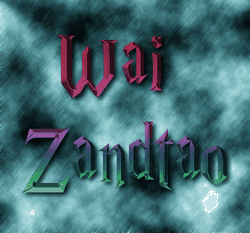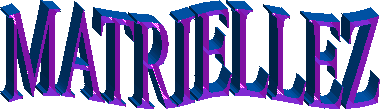|
1) Check this URL http://zandtao.com/Prajna/Zeer/zeerindex.htm for the latest comment when you are interested. If this is enough you can forget the rest of this page.
2)Wachets. Enter this URL, and click the date just next to Latest marquee as your selected area. Mobile app excellent - but hidden. Click advanced options at bottom right. Highlight mobile app. Install mobile app by usual other ways. Sends a notification to your phone when the zeer homepage with messages update is loaded.
3) Browser extension - works with chrome (opera). Goto URL(distill.io), and click button "get started for free". Click "Download Chrome Extension". Click extension icon, and then go to watchlist. Click "Add monitor" and a blank tab web page opens. Type in my URL - http://zandtao.com/Prajna/Zeer/zeerindex.htm, and the page opens. Go down the page and click the top date entry. After a while the browser extension window should show "zeer home", and the latest entry. Works well.
4) Follow that page. Register and enter URL. Will send you email at a specific time every day when page has changed, and shows you the change. This suits the zandtao website as there will be few changes.
|